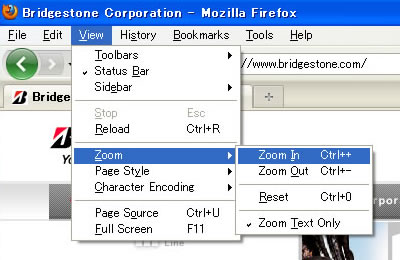- Home
- Enlarging Fonts
Text size of Web pages can be changed accordingly by changing your browser settings.
Please note:
- The way to change text sizes differs depending on your browser.
- The page layout can be affected by changing text sizes.
- Text sizes in images or Flash files can not be changed.
- Some Web pages do not allow text resizing.
Internet Explorer (Windows)
Select “Text Size” under the “View” menu, and select text size option from “Largest”, “Larger”, “Medium”, “Smaller”, “Smallest”.
ex. Windows XP / Internet Explorer 8
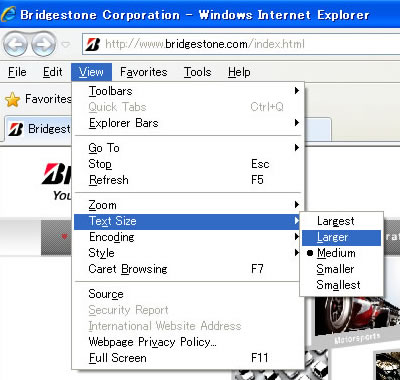
Mozilla Firefox (Windows)
Select “Zoom” under the “View” menu, and adjust text size by selecting “Zoom In” or “Zoom Out” option.
ex. Windows XP / Firefox 3.6